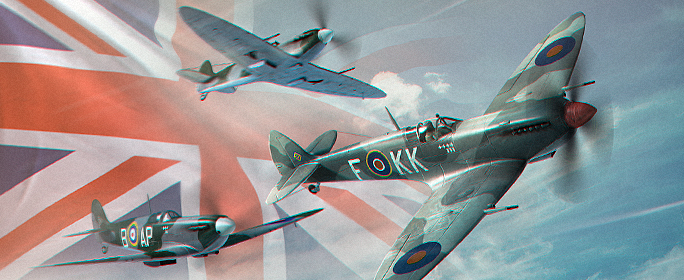[su_youtube_advanced url=”https://www.youtube.com/watch?v=hG_30JGvbbI” rel=”no” https=”yes” autohide=”yes” controls=”no” responsive=”yes”]
World of Warplanes Update 2.0.5
This is going to be a big one, so grab a drink and take a seat. If you want to be in on all the huge changes this update brings, then please click the link below to read the full patch notes, as this update changes the game greatly. Lots of brand new features come to World of Warplanes with Update 2.0.5, including…
- A new and improved progression system
Planes no longer ‘end’ at Elite status, but instead can continue onto Specialist, which unlocks new opportunities for your aircraft. This brings a new level of customisation and features more slots for equipment and consumables, which also had a big overhaul.
- New aircraft – the Yak-3T
- Battle replays
- and much more!
Patchnotes
Progression 2.0
Player progression now becomes ‘three dimensional’. Previously, XP earnt in battles could be used to advance upward to higher tiers of aircraft, or sidewards to other branches within each national tech tree. Now you will be able to advance an aircraft ‘inward’. What do we mean by this?
The Specialist Configuration
Aircraft development will not end with the Elite status. It will instead be followed by a new stage, called the “Specialist” configuration. This configuration will be distinguished by two aspects:
- A set of modules (engine, weapons, etc.) will be fixed and unchangeable, similarly to Premium aircraft. This will be a set of top-tier upgrades available for a specific aircraft in its module tree.
- The Specialist configuration allows you to mount much more equipment and consumables than the Stock configuration allows.
Players will be able to play around with the Specialist configuration so that an aircraft corresponds to the playstyle that they prefer. By combining more equipment, you can better emphasise the individual specifications of an aircraft and change the way you pilot it and conduct combat.
Additionally, the features of the Specialist configuration will be extended later: legendary aircraft will have an alternative set of modules which will allow you to change their characteristics and make them more specialised for different purposes.
The Stock Configuration
The current aircraft configuration, which will now be called Stock, will change slightly too. Firstly, the number of available equipment and consumable slots will change depending on the aircraft tier (historical period):
- Tiers I – II: 1 equipment slot, 1 consumable slot
- Tiers II – IV: 1 equipment slot, 2 consumable slots
- Tiers V – VII: 2 equipment slots, 3 consumable slots
- Tiers VIII – X: 3 equipment slots, 4 consumable slots.
Secondly, all equipment and consumable slots will be specialised for an individual aircraft module and corresponding characteristic. There will be slots for equipment that changes the parameters of the engine, fuselage, forward-firing and outboard weapons, and turrets. Depending on the aircraft type, its role, and key specifications, there will be a difference in the particular slot’s availability and number.
Elite status
The procedure to acquire Elite status on a plane has also been changed. Previously, you had to research all modules and the next aircraft in the tech tree (sometimes even two if a branch forked!), but now an aircraft will become Elite once you have researched all of the available modules. Please note that this status allows you to choose whether you accelerate crew training or earn Free XP on this aircraft.
In summary, let’s take a look at how the new progression system will look in practice:
- Receive an aircraft of the Stock configuration, whether this is through receiving one of the Tier I aircraft available at the start of the game, or purchasing one that was researched.
- Participate in battles! Earn experience and credits, research improved aircraft modules, and finally research the module that leads to the next aircraft in the branch.
- Save up enough XP and credits to research and purchase the next aircraft in the branch.
- Research all aircraft modules to acquire Elite status.
- Complete a mission, which will be available upon reaching Elite status, to receive the Specialist configuration.
Changes to Equipment
As well as expanding the aircraft tech tree, we’ve also updated the equipment system. Equipment will no longer just be pieces of metal you purchase using credits in the shop and mounting on an aircraft. Now, you will be able to adjust and enhance new equipment and have a greater effect on aircraft specifications.
First of all, with the added depth comes added realism. Equipment can now have both a positive and negative effect. For instance, Lightweight Skin improves an aircraft’s manoeuvrability but reduces its HP a little.
Secondly, you will be able to mount equipment only in the slots allocated to the corresponding modules: gunsights will go in the cockpit slot, boost systems in the engine slot, etc.
You will be able to combine several modifications of equipment which have an effect on one and the same aircraft module and specification. For example, enhancing aircraft durability using increased HP and resistance to critical damage. You can do this only on the aircraft that have the required number of slots in the Specialist configuration.
The major changes to equipment are the possibility of changing characteristics and enhancing them.
Enhancing equipment
By enhancing equipment, you can add additional characteristics to the basic ones. For example, you can add the chance to cause critical damage to improved firing accuracy.
Stock equipment doesn’t have such characteristics, and the subsequent levels add one characteristic when improving the quality. These characteristics are randomly selected from the list of available characteristics for the given type of equipment and the next quality level.
You can use equipment of all quality levels on any aircraft configuration but the additional characteristics acquired when improving it to the level of Advanced or Ultimate quality will be available only in the Specialist configuration. The equipment’s basic characteristics at the Stock level will also be limited by the Improved equipment’s top range.
You may change the equipment’s additional characteristics using the Reassemble option. Basic characteristics will remain the same while the additional characters are replaced with other ones. You can select which of the available characteristics should be saved.
Calibrating equipment
By calibrating equipment, you can enhance its basic characteristics. Basic characteristics range from initial to maximum on each equipment quality level. By calibrating it, you can fully enhance these characteristics.
These ranges intersect on different quality levels. So, for example, if Stock quality equipment is not calibrated, its basic characteristics will increase to the beginning of the next range when enhancing it to the next level. If it is highly calibrated and its characteristics are in the beginning of the next range, they will remain the same when enhanced.
When calibrating, the values of both basic (positive) and additional (negative) equipment characteristics can be changed. It is possible that either both characteristics will significantly increase, or the positive effect will be improved a little and the negative one will reduce, or just one of the parameters will be changed significantly.
The values of additional characteristics will always remain fixed.
Materials
So how do you enhance and calibrate your equipment? When you win a battle, you will receive special Materials that are required to enhance and calibrate. The quantity and type of these Materials will depend on the aircraft tier and the targets you attacked and destroyed. For example, heavy aircraft with high survivability will more often drop airframe and cockpit parts. Ground targets also provide Materials. Assisted by gunners, attack aircraft and bomber pilots can receive several types of materials that can be received only by destroying aerial targets.
Sets of equipment
When switching between the Elite and Specialist configurations, the game will automatically switch between the sets of equipment installed in these configurations. If you want to use the same equipment in both, you will need to replace it manually. You can replace equipment between the modifications of one aircraft for free, but you will have to use credits or a small amount of Gold to do the same between different aircraft, as well as to demount and send it to the depot.
Test Flight
You can try each piece of equipment you have in the depot or that is mounted on your aircraft in a test flight. You can mount any available equipment on any aircraft of an applicable historic period (tier) that has the proper equipment slots. You will not pay for the demounting or replacement until you apply the final changes in the configurations of the aircraft you are testing out.
This allows you to assess the changes in characteristics with new equipment and to try it in battle. A test flight is standard battle that comes with some restrictions. You cannot switch between aircraft if your team controls the airbase sector, as a particular aircraft must be tested in a particular configuration.
Income and experience received for battles in which you are testing will be ten times less. All equipment used in the battle will be resupplied at the usual prices.
Equipment & Consumable Migration
All equipment available on players’ accounts and mounted on aircraft has demounted for free and sent to the Depot. All equipment has been replaced with new Stock-quality equivalents producing similar effects. Similarly, all consumables were demounted, replaced with new ones, and sent to the Depot.
All ammunition belts available for purchase were converted into the new corresponding ammunition sets divided by historic periods/tiers. The number of ammunition sets added to a player’s account is calculated by dividing the total cost of all purchased ammunition belts by the total cost of new ammunition sets of the corresponding historic period and rounding the result up. It should be noted that the type of ammunition and its cost will not depend on the set of forward-firing armament and the number of barrels—the same ammunition mounted in one slot for consumables can be used for all autocannons.
All Elite aircraft retain their Elite status and automatically unlock access to a mission for reaching the “Specialist” configuration. Now an aircraft will become Elite once you have researched all of the available modules. You do not need to research the next plane in the tech tree. All aircraft with Elite status will get a special emblem and the corresponding achievement.
Exceptions
Some old equipment and consumables do not have equivalents in the new system. They were replaced with other equipment and consumables:
- Self-Sealing Fuel Tank was replaced with Stock Engine Armor Protection.
- Concealing Livery was replaced with Stock Reinforced Skin for aircraft of Tier I and with Stock Reinforced Airframe for aircraft of Tiers II and III.
- Consumables, which could be received as a reward for completing daily missions before, were replaced with equivalent standard consumables available in exchange for credits.
- Consumables for cooling forward-firing weapon do not have equivalents in the new system and were replaced with consumables to enhance the power of outboard weapons. Weapons Ventilation and Emergency Weapons Cooling, which were available in exchange for credits and as a reward for completing daily missions before, were replaced with Improved Fragmentation, available in exchange for credits. Weapons Cooling, which was available in exchange for Gold before, was replaced with Heavy Warhead.
- Fireworks, Sparklers, Smoke Flare, Ground Verification, and Aerial Verification remain unchanged in the new system. They will be available in the Depot and can be mounted on aircraft of any historic period.
Aircraft Balance
Damage Model
- Changed damage settings for pilots of all aircraft. Now the chance of inflicting an injury to a pilot will be the highest if firing from above and often no injury will be inflicted on a pilot if firing from below.
- Added a slight chance of setting a target on fire if firing with regular ammunition.
- Updated the damage model for the following aircraft: Ha 137, Ha 137 V1, Ju 87 G Stuka, Me 410 Hornisse, F4U-1 Corsair, F4U-4 Corsair, F2G Super Corsair, P-51A Mustang, P-51D Mustang, P-51H Mustang, P-51K Mustang, Blenheim F.
New Aircraft
New Special Reward Aircraft:
- Yakovlev Yak-3T: Tier VII Soviet Fighter
New aircraft available for developers and Supertesters only for testing purposes:
- De Havilland DH.100 Vampire F.1: Tier VIII British fighter
Battle Replays
The option to record and replay battles was restored.
Record Replays
To enable battle recording, go to Game Menu → Settings → General and enable the checkbox next to Save battle replays.
Playback
A replay can be started in the following ways:
- Double-click a replay file in the Videos folder for Windows.
- Please note: a replay will be opened in the latest installed version of the Word of Warplanes client.
- Go to Game Menu → Settings → General, click the Open button under the option Save battle replays, and double-click the necessary replay file in the opened folder.
- Please note: the version of the game client where a replay was recorded must be the same as the version of the currently installed game client.
- If you have more than one World of Warplanes client, a replay can be started by dragging a replay file to the WorldOfWarplanes.exe file in the root folder with the game client where the replay was recorded.
Manage Replays
When watching a replay, the following options are available:
- Watch a replay in one of two camera modes:
- Default: the camera is placed behind the aircraft and the screen provides full information about the state of the aircraft.
- “Movie” mode: the camera moves around the aircraft along one of seven available trajectories and all information about the aircraft is hidden.
- Pause and resume the playback at any moment.
- Slow down and speed up the playback.
- Rewind the playback both backward and forward with the time scale displayed.
- Please note: backward rewind is slower.
- Show and hide post-processing visual effects.
- Show and hide battle interface.
Interface
Aircraft Progression Windows
- Added aircraft progression windows where aircraft configuration progress is displayed.
Aircraft Details Display
- Aircraft characteristics are now calculated taking into account mounted equipment, consumables, and pilot’s and gunner’s skills. When calculating the effects of consumables and skills, only those effects that are effective throughout the entire battle count.
- Taking into account all effects, the values of main characteristics can increase to more than 100. As before, 100 is the highest value for all aircraft in the game with crew’s proficiency trained to 100% and without equipment and consumables.
- All additional effects affecting an aircraft are displayed as a list under the corresponding characteristic.
- Added new characteristics. Refined formulas for calculating existing characteristics.
Changes to Characteristics
- Survivability now includes not only hit points, but also resistance to critical damage and resistance to fire.
- Altitude performance now includes maximum altitude (service ceiling), optimum altitude, as well as the rate of climb.
Added New Characteristics
- Cumulative damage of forward-firing offensive machine guns and autocannons
- Optimal distance for firing with forward-firing offensive autocannons and machine guns
- Cumulative damage of defensive turrets
- Optimal distance for firing with defensive turrets
- Cumulative damage caused by bombs
- Bomb load resupply time
- Cumulative damage caused by rockets
- Rocket load resupply time
- Optimal distance for launching rockets
- Evaluation of different aircraft elements’ resistance to critical damage: airframe, engine, crew, and turret
- Evaluation of the aircraft’s resistance to fire
- Horizontal flight speed without boost
- Duration of boost availability
- Limits of the range of speeds at which the aircraft reaches its maximum manoeuvrability
- Limits of the range of altitudes at which the aircraft reaches its maximum speed and manoeuvrability
- Maximum altitude for a steady horizontal flight
Modules
- Rapid-firing, long-range, and high-power large-caliber autocannons are now displayed with different icons.
Game Login Screen
- Added the option to change languages of the game client to any of the supported ones.
- In case the language of the client prior to the Update was different from the main official language of the game region it may be reset to the main language. It can then be changed manually to the desired one.
- Added the option to switch between different regions (CIS, EU, and NA) in the game login screen.
Miscellaneous
Reset control settings for all control schemes due to changes in the number of slots for consumables and the increase in the number of active consumables.
Bot Behaviour Algorithm
- Fixed bugs that reduced performance of bombers controlled by bots when bombing targets.
Game Locations
- Disabled the following map layouts for further improvements: “Albion: Balance of Forces”, “Alpine Gambit: Vertical”, and “Peripheral Mission: Foreign Land”
- Changed the balance for the map layout “Northern Bridgehead: Cold Skies”
- Increased the battle tier for the map layout “Archipelago: Stumbling Block” to VII–IX
- Increased the battle tier for the map layout “Arctic Region: Ancient Hills” to II–IV
Graphics
- Implemented the visual effect for aircraft acceleration and deceleration. Now when the airspeed of an aircraft is increasing (for example, when boosting or diving), the camera will be moving away; when the airspeed is decreasing, the camera will be closer to the aircraft.